Hopscotch is a free iOS app designed to teach kids the mechanics of coding so that they can:
- Create games, turn drawings into animations, and build anything they can imagine.
- Publish the finished games for family and friends to play.
- Explore projects made by other kids, for the fun of playing the game and for inspiration.
- Experience how software is made.

Samantha John and Jocelyn Leavitt wanted to be entrepreneurs. Samantha was working as a programmer after graduating from Columbia with a degree in Applied Mathematics. Jocelyn earned a BA in Geography and Environmental Studies from Columbia and an MBA in Real Estate and Finance from Dartmouth and was working at a successful commercial real estate investment company that she co-founded. The two friends researched various ideas but kept coming back to coding for kids, since a large percentage of tech companies are staffed by white males from affluent families. In fact, there is now an initiative backed by such heavy hitters as Amazon, Google, Mark Zuckerberg and Bill Gates to introduce all school kids to coding and, ultimately, have it included as a basic skill, right up there with reading, writing and arithmetic. Accordingly to Steve Jobs, “Everybody should learn to program, because it teaches you how to think.” So Samantha and Jocelyn founded Hopscotch Technologies.
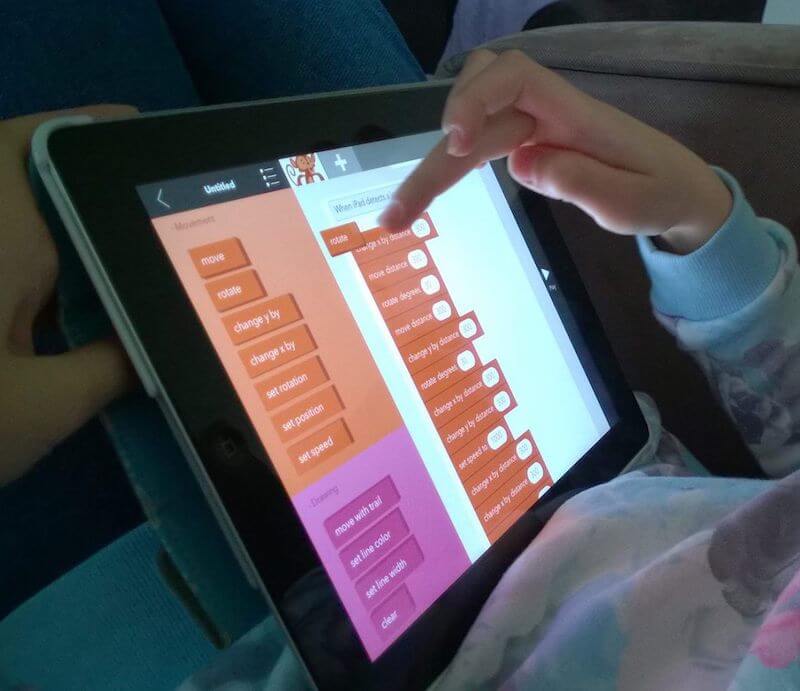
The Hopscotch app (for iPhones and iPads) is a step-by-step way to learn computer coding that has bright, colorful graphics and a user-friendly interface. Children choose from a fun selection of characters, monsters or animals and customize commands to make the characters move however they want and do whatever they want—all with drag-and-drop menus and picture-based icons so there isn’t an undue amount of reading. To use the app, kids need to be independent readers, but there are very few other requirements:
- Ability to select items from a list
- Knowledge of gesture controls
- Ability to track moving items on a screen
- Basic typing skills
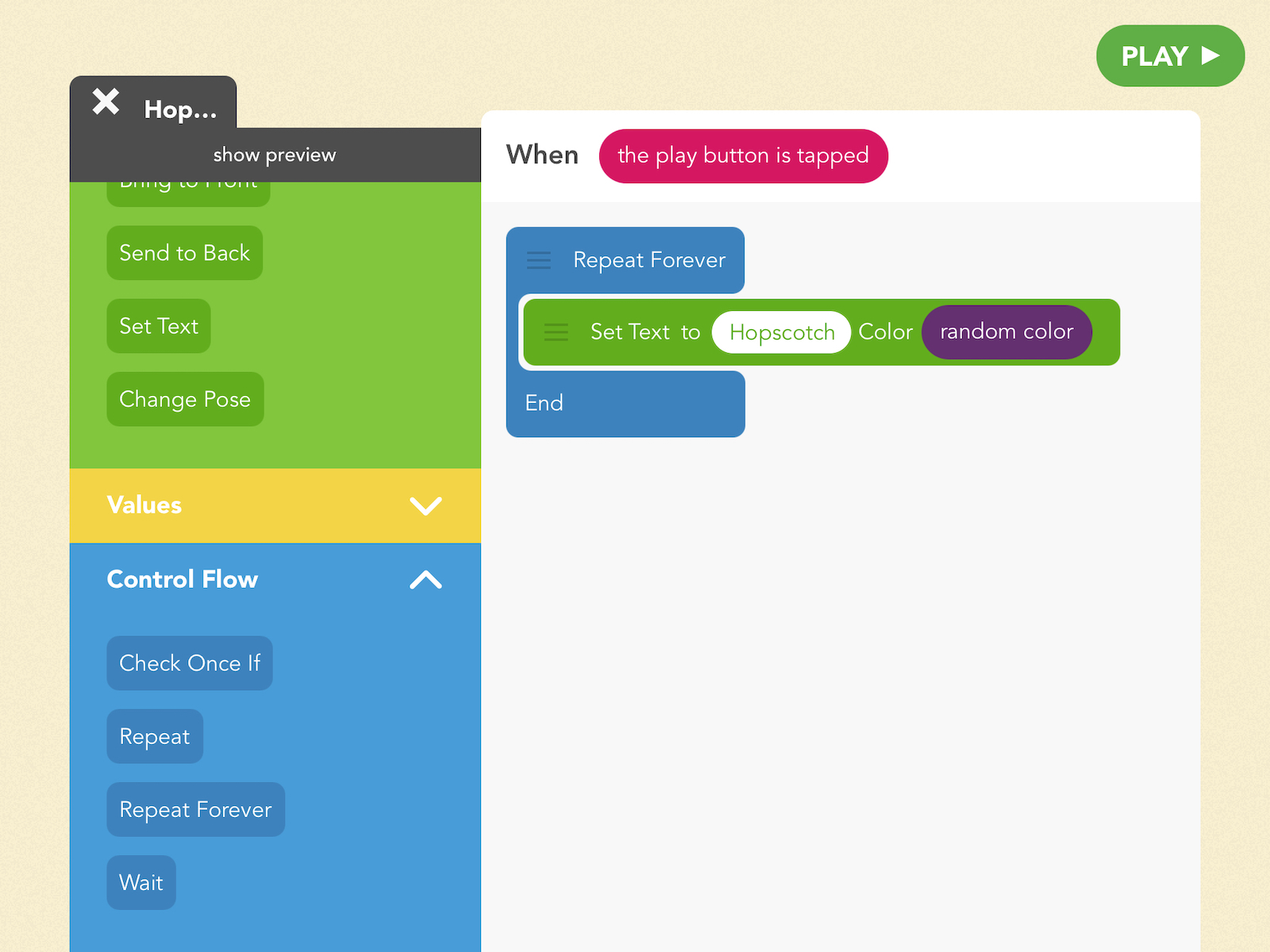
Note: While Hopscotch is designed for children between 9 and 16 years of age, adults can take advantage of the easy, enjoyable way to learn coding: those who want to learn the fundamentals before getting into the “nitty-gritty” of programming; anyone who feels intimidated by technology; or anyone who simply would like try something new and fun.
Hopscotch users start with a blank screen or a template, then add shapes and images and choose actions. They need only to hit the “Play” button to see the games they created. They can then save their creations to the device or share them on curated Hopscotch channels for others to play or leave comments. The community aspect is an important part of Hopscotch. Kids communicate with other new coders, get and give ideas, and encourage each other.
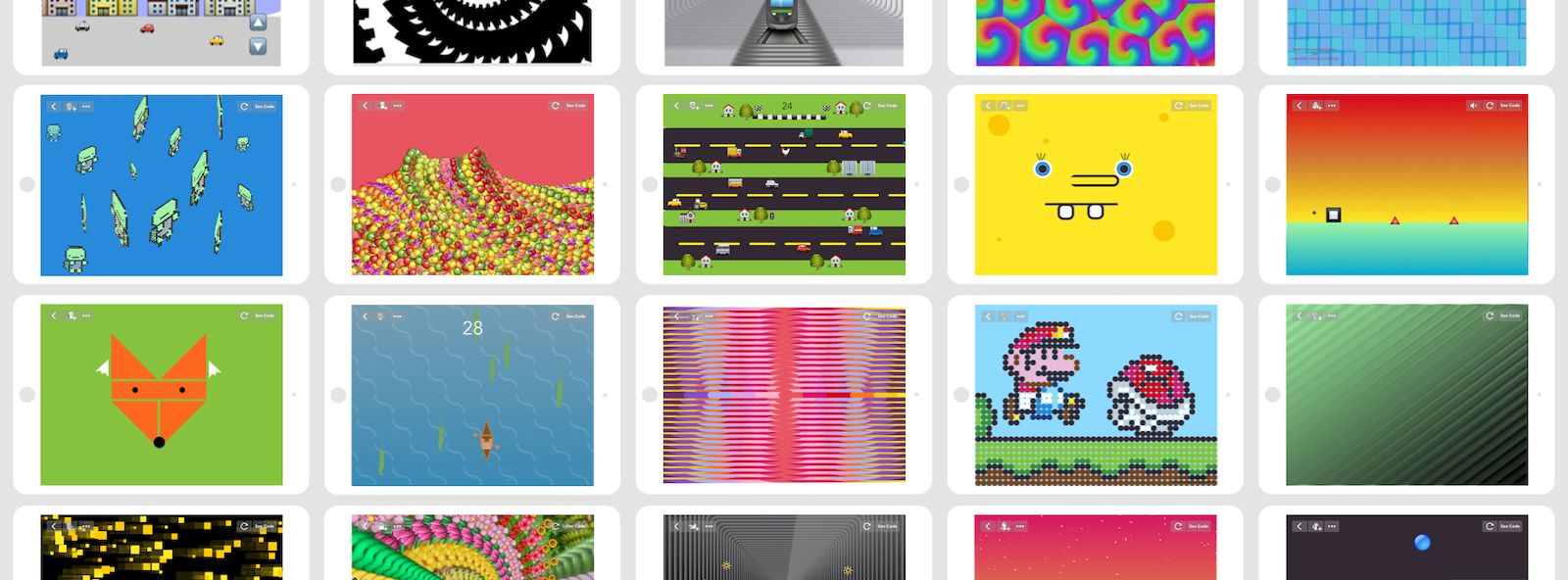
Hopscotch for Educators
Educators do not have to know how to code to be able to teach their students. Hopscotch provides everything you need to get started with free lesson plans. In a classroom, each kid learns in his or her own way. Hopscotch gives them open-ended tools to build what interests them. Some kids are interested in art, others in sports, others in games. You can guide them toward their interests and make the projects as simple or as complex as needed. You will be thrilled, along with the kids, at what your students can accomplish, and you may be surprised at which students thrive.
Hopscotch for Parents
Parents are happy with the exposure to STEM, plus Hopscotch teaches transferable skills, including problem solving, creativity, initiative, independent thinking and teamwork, as well as having no in-app purchases and no advertisements. The app is free to use, but a monthly subscription unlocks features including more options, templates and tutorials.
Also, parents can rest easy as the children’s privacy is protected. The app first must be downloaded by a parent or educator in accordance with the Children’s Online Privacy Protection Act that prevents internet data from being collected on children under 13. Also, a parent’s email must be provided for children under 13. You can also protect your own personal information by selecting “Do Not Sell.”

Hopscotch Recognitions
- Best App in Education – Tech from Parents Magazine
- Best Educational Technology from Children’s Technology Review
- Gold Award from Parents Choice
- Editor’s Pick from All Digital School

